My Account
You can update account information and manage users by clicking on your name in the upper right corner.
In the My Account section, you can update your password, and upload a default logo.
In the account dropdown, you can add and delete users in your account by clicking on Users. This feature is disabled if the user is not a Manager.
Create/Edit Records
Boost BOL lets you create default locations, products, and carriers to make your BOL-making process quick and efficient. In the left side menu, simply click on the section where you want to create or edit a record.
BOL Basics
Boost BOL makes it simple to generate professional BOLs. You can either use created default records or manually type in the shipment information. You can even print out a blank BOL for emergency use.